SmartForms are the perfect fit for Nintex workflows, but complex SmartForms can be rather difficult to debug. SmartForm Assistant gets under the hood and allows you to see what’s going on – what events and actions are being executed and in what order. It does this without any changes to your form or view.
You can see the rules, parameters and data fields, plus watch as SmartObjects are executed by the form and see when data returns. If a SmartObject calls fails, execution will halt but you’ll know where it failed and what parameters were sent to the fatal call. This makes finding a SmartObject error effortless. Plus it’s easy to see those pesky message boxes you forgot about.