How to use Smartform Assistant
Load the extension from Google’s Play store.
Once the extension is loaded, press F12 to open Chrome’s Dev tools, then select the SF Assist tab and wait for it to process the form. Sometimes, the first time the SmartObject details are requested from your Nintex server, it takes a long time to respond, subsequent requests are instant.
This is a new product and the reverse engineering of the rules and controls is rather complex, if you experience an issue, let us know support @ sfassist dot com.
If you have an issue log it on the Support tab in the Chrome Web Store.